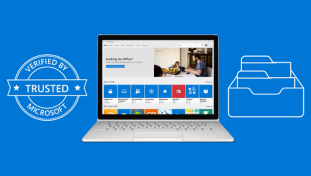A couple of years ago, I attended an International Society for Technology in Education (ISTE) conference. Being the largest organization in Educational Tech, the conference was massive. The exposition hall alone contained 540 vendor booths — I counted them, from their listings in the program guide.
I wondered how anyone could make sense of it all. With so many choices in educational and learning apps, where does one even begin to select what would be the most appropriate for them. I’m referring to both teachers who would like to use these apps in their classrooms, and to individuals who would like to learn new skills or brush up on old ones. While many of these booths represented the “hardware” side of Ed Tech, i.e. Chrome Carts, Whiteboards, etc., there were still many software options from which to choose, and each professing to greatly improve the achievement of all.
So, is there any real way to pinpoint which learning app can be the most appropriate to meet a specific learning need? This question stayed with me. Recently, I’ve revisited this question, and I’ve decided to categorize these apps, trying to find a clear way for anyone to determine the best app for them.
Based on some general principles that I’ve developed personally, I’ve decided to arrange the apps into three categories based on how the brain processes information. The first category I call “knowledge building”. These are mostly whole courses that can stand on their own. They provide all the elements of instruction including content delivery, practice, and assessment. There is no teacher required, and these courses can fill a need for providing learning when it isn’t available otherwise. They can work for both advanced learners who would like to proceed beyond what is available at their location, to remedial learners who need a little more time and instruction beyond what they are currently receiving. Since these apps stand alone, learners can pick and choose as needed.
A second category I call “skill-building”. These are apps that can not stand alone. They are supplementary and can be used by educators or anyone who just wants to provide additional practice of skills to reinforce what has been learned elsewhere. Hopefully, these apps would prove a more enjoyable experience than the typical worksheet or questions to answer in a book, and they can truly reinforce and cement learning on a variety of topics.
A final category, I’ve referred to as “affective and motivational”. These apps are only loosely related to any traditional academic content. They are strictly used to provide interest or depth to a subject area, and they can be very helpful for increasing interest and motivation in learning. They may include videos of world events/problems, or games which put people into actual scenarios. People love these kinds of apps and using more of them could make learning much more enjoyable to all.
The goal would be for all three categories to used within learning organizations or by people wanting to “learn throughout their lives”, because they all fulfill different needs and purposes. There are ways to make sense of all the educational apps out there. They just need to be arranged in a way where each person can determine what is most appropriate for their unique needs for learning. When I am finished categorizing the apps, I’m going to list them on my website.
Chris Bernat is the author of Individualized Learning with Technology – Meeting the Needs of High School Students – a book about how learning can be individualized for students, starting in high school and continuing throughout life.